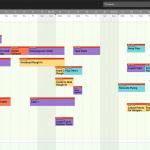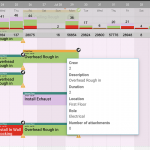Critical path method (CPM) scheduling has been part of the construction industry for decades, and is a widely used form of schedule management. A CPM schedule is created by compiling a list of the activities and milestones necessary to complete a project, determining the durations of individual activities, and tying these together in a network of dependencies to establish schedule dates, a critical path and an overall project duration.
For many years, CPM has offered the most logical way to generate a high-level view of a project’s key milestones and sequence. But for more granular scheduling, such as a weekly work plan, Lean methods like the Last Planner® System (LPS) are better suited. Below we’ll explain how to combine CPM and LPS to maximize the effectiveness of your scheduling process.
The Pros and Cons of CPM Scheduling
CPM is an effective way to map out the key activities and major milestones of a project, as well as to determine the expected duration of each activity and the estimated duration of the project as a whole. CPM schedules offer a useful visual representation of the dependencies between activities and can highlight logic errors in the plan.
But as with any task in construction, success depends on having the right tool for the job. CPM scheduling is most effective when kept to a level 1 or level 2 work breakdown structure (WBS). When broken down further, to a level 3 or 4 WBS, the schedule becomes too detailed to be a practical planning tool. The additional level of detail doesn’t correspond to greater adherence to the plan or faster project completion, and can instead create a false sense of certainty in the schedule.
Another factor to note is that CPM schedules overemphasize the activities designated as critical, with non-critical activities able to become critical if their schedule slips, sometimes even by just one day. CPM scheduling is also prone to user error and can be manipulated to generate a desired result, which opens the door to other issues. Additionally, CPM schedules generally are not the product of team planning and are often generated with only minimal input from those doing the planned work.
These pitfalls combine to make it very difficult to actually adhere to a CPM schedule. Repeated experiences with CPM schedules that weren’t followed can make participants skeptical of the planning process itself, which creates problems with buy-in and accountability down the road.
Enter LPS
These are the issues that LPS is designed to address. Instead of getting bogged down creating thousands of activities in a CPM schedule, it’s more workable to use CPM as an outline of the project, and to use LPS as your tool for more collaborative, detailed planning. This can be done very efficiently with a digital LPS tool like Touchplan that integrates with CPM schedules.
Teams can build on the logic and dependencies from the CPM schedule to plan at a more granular “task” level through look-ahead planning and weekly work planning. The closer the team gets to doing the work, the more detailed the plan should become, and teams should commit to specific task completion dates at this level. Touchplan can be used to track how everyone is doing against their commitments. If deadlines are missed, figure out why and update the remainder of the plan accordingly. This way, the team gets the benefits of CPM without the downsides.
A key advantage of using Touchplan in addition to CPM is that unlike CPM, Touchplan can be easily updated by the team in real time. As soon as something changes on the job, the project schedule can incorporate that change and adjust the rest of the plan to reflect it. Because the plan is updated continually by the team, everyone is more invested in it and intent on putting their best effort forward to make their commitments and achieve the plan.
Touchplan also serves as a system of record; the schedule is stored permanently and all delays and changes need to be justified, making it easy to identify the causes and preempt disputes. Trying to figure out where a project went wrong using a CPM schedule requires painstaking comparisons of multiple versions of the schedule to find changes that were made, typically without any documented explanation.

A Better Path
A good way to understand how these two scheduling methods work together is to think of a bookcase. The CPM schedule is the bookcase, and the bookends are project milestones that divide it into phases. All of the detailed information resides within the books on the shelf, much like the weekly work plans that are created using LPS. The pages of each book make up the tasks within each weekly work plan.
Introducing new technology doesn’t mean introducing complexity. Watch a demo to learn how Touchplan enables you to simplify your project scheduling, collaborate productively and work more efficiently.